
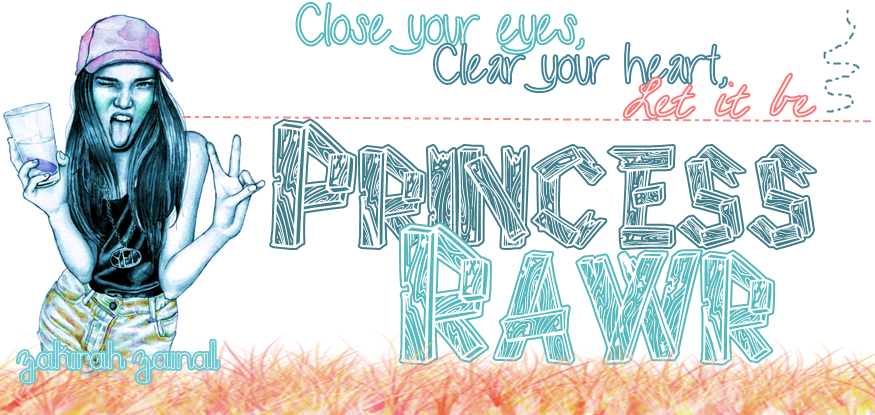
|
Tutorial Mmebuat Print Screen /Screen Shot pada iMac's keyboard .
Tuesday, [0] Stalker  Okay , skarang cara untuk buat print screen / screen shot dkt Mac punye keyboard .  Okay first tgk page mane yg korang nk buat screen shot .  Okay , then tgk kt keyboard Mac Korang , korang nmpak x button 'Command' sebelah button space , and button ' shift' sbelah button 'z' and button '3' .. korang click button 'command' JGN LEPASSS ! HOLD JE ! and serentak dgn button 'shift' HOLD LGII ! JGN LEPAS and last skali serentak dgn button '3' . (Command + Shift + 3)  Okay then korang dgr x bunyi die bila korang tkn , bunyi mcm org snap pics kn . okay .. then korang bkk file yg korang buat SS tdi (screen shot) . xtau kt ne ? okay .. kt sini , tgk gmba kt atas .. dkt tepi skali belah kanan , ade tulis file Screen Shot and bla3 , anyway , tu gmba atok and arwah opah aku :'(.. actually ni account my dad , acc aku xde time .  okay , klu korng nk crop , cmni .. korang bkk file tu .. and buat mcm kt atas , korang drag dulu besa /kecik mne yg krg nk ..  Then korang click Tools and click crop . Then korang click Tools and click crop . Hasilnya akn jadi cani , and korang save la .. tgk file and korang nmpak save as .. click save as and tulis la nme file yg korang nk SS ke ape ke .. and tkn save .. da siap.. korang boleh la upload kt fb , blog and ape2 je yg korang nk . |
Disclaimer
 Hello Hi. Welcome to Princess Rawrr. I dont used to "follow me, i'll follow you back". Hate my blog, fine. We almost always see only what's wrong with other people and not what's wrong with us. Best view Google Chrome Taggie Board
Music Here
Music describes what words cant Shut up and enjoy the musicTwitter | Facebook | Tumblr |