
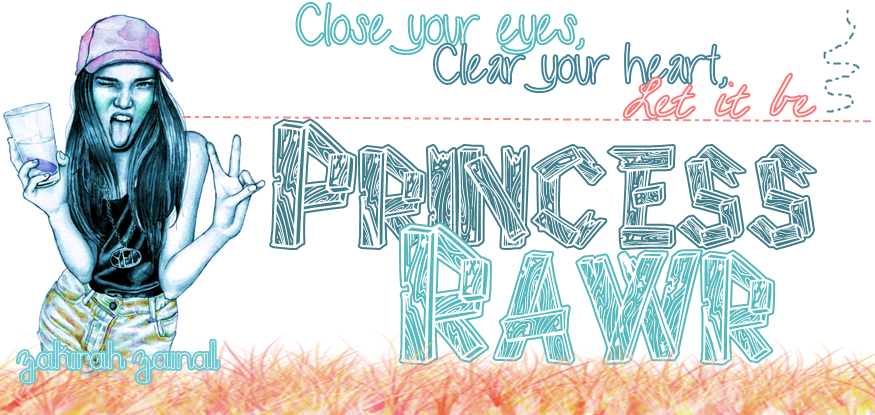
|
Tutorial Floating Button
Sunday, [0] Stalker  macam sebelh kiri blog aku tu.. so then , lets begin ! 1) dashboard > design > page elements > add a gadget > HTML/javacript 2) copy code dibawah dan paste di dalam HTML/javacript
< a class='linkopacity' href='http://twitter.com/nurulnabila' imageanchor='1' rel='nofollow' style='margin-left: 1em; margin-right: 1em;' target='_blank' title='twitter'>
humm ! belum siap lagi ! tulisan yang di bold korang tukar dengan url korang SENDIRI ! =). kalau rasa tak ckup 3 button tu , korang tmbah lagi code kat bawah ni dan adjust sendiri. :P
tambahan : * kedudukan floating buttons boleh diubah kepada 140 px, * left boleh ditukar kepada kanan kalau nak letak floating buttons tu sebelah kanan blog korang kalau nak ubah gambar sendiri , just tukar url yang ada photobucket tuuu.. ergh.. tapi biasa aku cari kat sini Dah siap, SAVE!! |
Disclaimer
 Hello Hi. Welcome to Princess Rawrr. I dont used to "follow me, i'll follow you back". Hate my blog, fine. We almost always see only what's wrong with other people and not what's wrong with us. Best view Google Chrome Taggie Board
Music Here
Music describes what words cant Shut up and enjoy the musicTwitter | Facebook | Tumblr |