
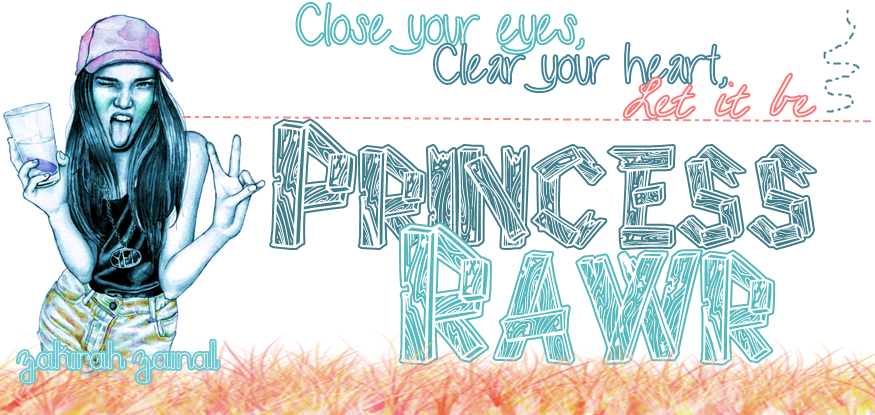
|
Tutorial Divider Dibawah Setiap Post
Wednesday, [1] Stalker  okay , harini nk aja cane nk letak divider dibawah setiap post .. k ? jom mula , ikut je step2 kt bawah nii . Login >> Dashboard >> Design >> Edit HTML >> Tick Expand Widget CTRL+F and cari code ni ,
then paste code kt bawah ni DIBAWAH code tu . yg warne merah tu boleh tuka dgn url divider yg korang sukaa lah , zakirah ade letak beberape jenis2 divider kt bwah ni, bole la amek .. klu nk lebih lgi cari kt SINI  http://dl5.glitter-graphics.net/pub/153/153625nqc2f58k5n.gif  http://dl3.glitter-graphics.net/pub/1594/1594823gukbaji5gp.gif http://dl7.glitter-graphics.net/pub/679/679257ft0fgtm5p1.gif 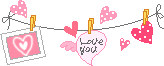 http://dl8.glitter-graphics.net/pub/813/813478rg683lbrjw.gif http://dl6.glitter-graphics.net/pub/2700/2700936yjqyvv4vph.gif http://dl9.glitter-graphics.net/pub/635/635769ywsv6o6qkg.gif  |
Disclaimer
 Hello Hi. Welcome to Princess Rawrr. I dont used to "follow me, i'll follow you back". Hate my blog, fine. We almost always see only what's wrong with other people and not what's wrong with us. Best view Google Chrome Taggie Board
Music Here
Music describes what words cant Shut up and enjoy the musicTwitter | Facebook | Tumblr |